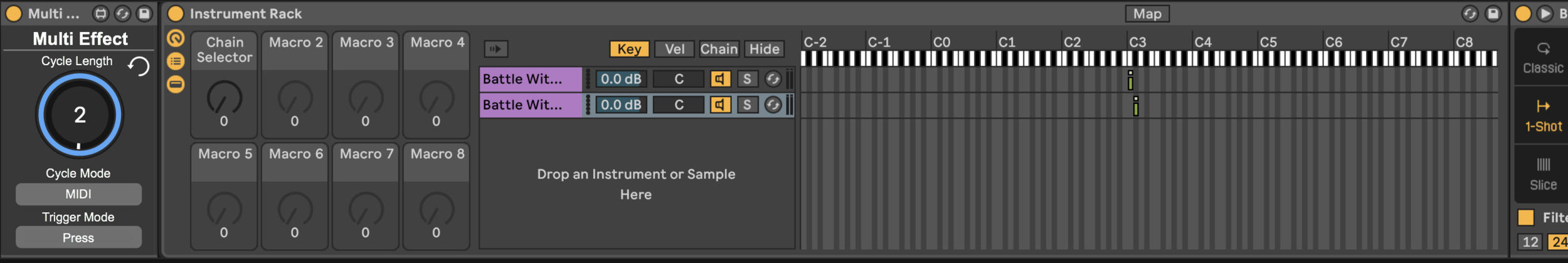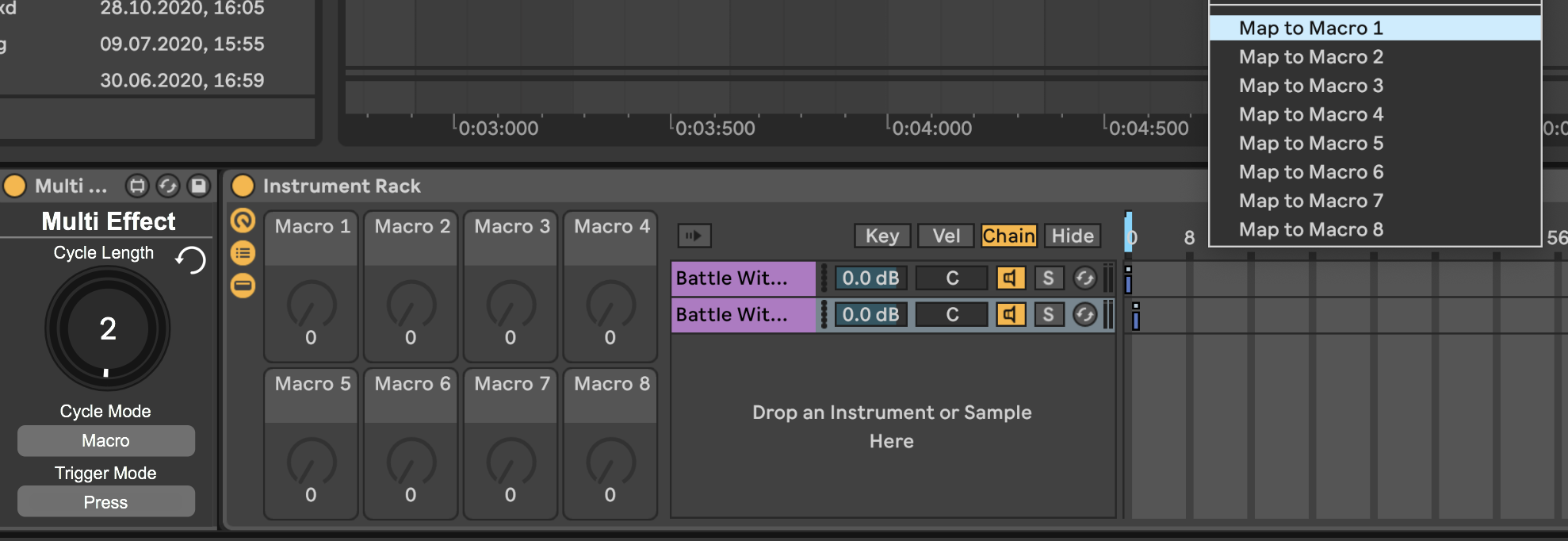THIS IS MULTI EFFECT
This one does exactly what it says on the tin. It allows you to have multiple Audio clips and MIDI clips all on the same button, cycled through to the next clip with each click of a button. This performance method called “multi-sampling has been around for years but has always had the annoyance of stock Ableton Live’s awful “Random” device in charge of it. Multi Effect allows you to reset the cycle in the middle of a performance if you want to try a section again, along with macro control to avoid having to pitch samples just to enable multi-sampling.
The simple resettable device for cycling through multiple MIDI clips and audio clips
Fixes & Improvements
This plugin aims to keep the same functionality of having a randomise device before a MIDI or audio effect rack, which was the standard way of doing it in the older versions of Ableton. With an intuitive way of setting the cycle length anywhere between 1 and 127, and a simple button to reset the cycle, it makes it the obvious choice for multi-sampling and multi-lighting.
Setup
This plugin is very simple to setup. It does require you to have Max For Live installed, which is automatically installed if you have Live 10 Suite or Trial. It can be reset using my other device “Project Control” by pressing any of the buttons on your Launchpad.
This device features a new trigger mode that allows you to cycle multi-samples and multi-lights when both pressed and also released.
MIDI mode allows you to cycle between files by selecting them in the key zone editor in the chain selector, but has the disadvantage of needing to have notes pitched down if you’re using audio files
Macro mode allows you to cycle between files by selecting them in the chain selector via mapping it to macro 1 of an instrument rack or MIDI Effect rack. This gets around the fact where audio files needed to be pitched down and instead treat the files like they’re in “sub-pages”, cycling through the files with the macro rather than changing the MIDI note.
CHANGELOG
v3.0
- Design overhaul
- Added Macro mode with support from mat1jaczyyy’s multi
- Added new “Press & release” trigger mode
- File size reduced from 190kb to 101kb
v2.2
- Added support for global reset from PMI
- Added individual delete buttons on each MIDI file for precise plugin control
v2.1
- Overall re-design
- Plugin re-named from MIDIext Multi to MIDIext Multi-Light
- Added MIDIext stopping functionality
- Added cycle reset functionality across project using MIDIext2.1 Master
v2.0.2
- File size reduced by 39kb to 141kb to save on RAM usage
- Clear MIDI button changed to “Clear”. Now clears all MIDI and resets the cycle length
- Box size increased to see larger MIDI file names
- Minor Re-design overall
v2.0.1
- Bug fixed where cycle number would save with the project. Upon opening the project, all MIDIext2.0 Multi plugins are now set to cycle number 1 to avoid confusion in sampling and MIDI file placement
v2.0 Developed by Kaskobi
- Assignment file saving/loading removed, saving occurs in the Ableton Live project so no save file is needed and load times are 0
- Specific file directories removed, however, you must “Collect all and save” if you want other performers to play your project
- Cycle abilities added for multiple light effects
- Cycle reset functionality added
- “Next Up” UI window added to show the next effect in the cycle