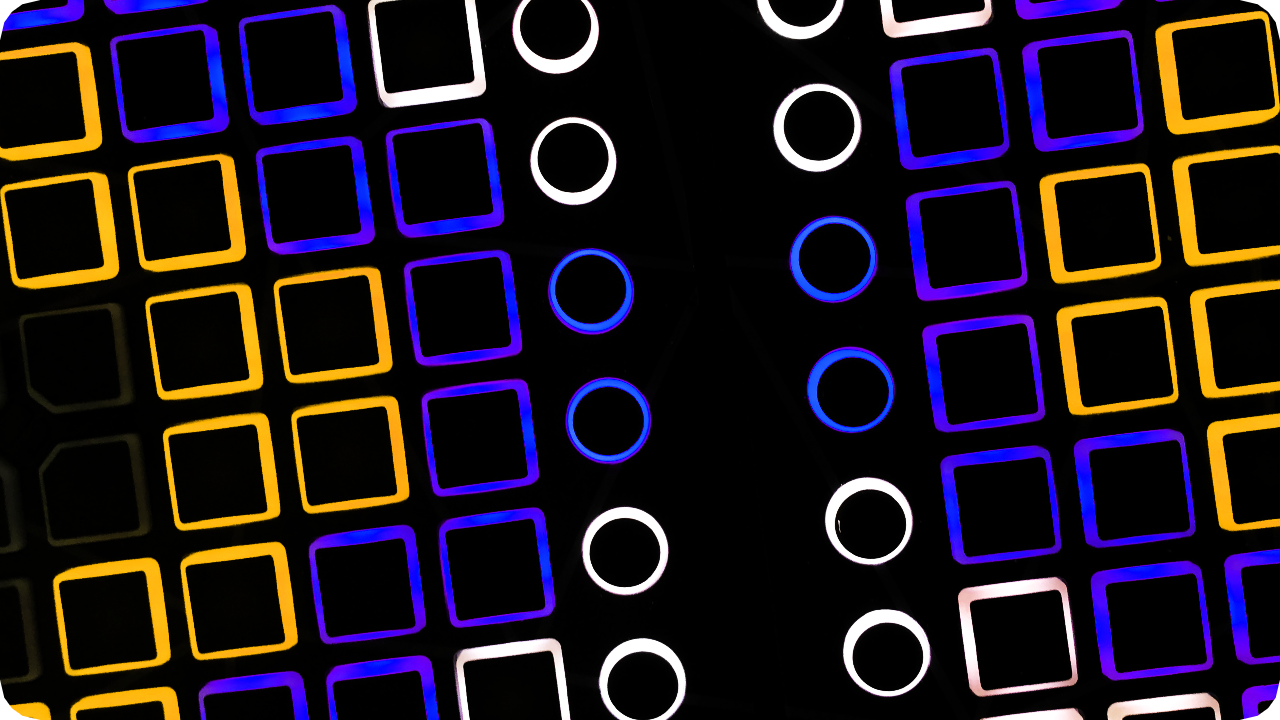THIS IS Project control
Ableton holds so many features that can only be unlocked by directly controlling your Live Set from your keyboard and mouse. Some of those features can be mapped to certain MIDI controls, some of which don’t work the way you expect. Project Control fixes all this. It allows you to map 7 seperate ableton functions to different buttons on your Launchpad or other MIDI controller, and even linking those same controls to various ableton functions like detecting playback state, and even other plugins by us such as when the global page is changed across the whole of the Live set.
Take full physical control of your Ableton Live performance.
Project control (Formerly MIDIext 2.0 master, PMI)
This device features controls across your project for:
- Starting/stopping Ableton playback
- Starting/stopping recording
- Stopping all MIDIext light effects
- Resetting all Multi-Effect cycles
- Re-enabling automation
- Reset to page
- Reset to set tempo
Setup
This plugin is very simple to set up. It does require you to have Max For Live installed, which is automatically installed if you have Live 10 Suite or Trial. Just insert the plugin into the start of any MIDI track that’s controlled by the device you want to control your project with.
Usage
This device enables you to access new controls from your Launchpad or other MIDI controller that weren’t previously accessible. Putting simple control over aspects of your project that are crucial to be aware of while recording a video, or performing something live.
CHANGELOG
v5.0.1
- Fixed a bug that would delay automation reenabling when starting playback
- Minor re-design
v5.0
- Removed support for controller adaptations and reverted to prioritise project control functions
- Added support for toggling playback
- Added support for toggling record modes
- Added support for reset to page
- Added support for reset to set tempo
- Added support for re-enabling automation
v4.1
- Added full support for Launchpad Pro MK3 and Legacy Mode
v4.0.1
- Added full support for Launchpad Mini MK3
v4.0
- Extreme re-design and simplification
- Support for Launchpad X added
- Ability MIDI map exact inputs for control over your Ableton project
- Added Auto-configure to set all other project manager devices to the same settings in one click
v3.1.1
- Allowed MIDI through when no device is selected
v3.1
- Renamed to Input Manager to streamline the plugin
- Added input rotation controls
- Added ability to set all Managers to the same device
v3.0.1
- Stopped MIDI from passing through if no controller has been selected, to avoid a few bugs.
v3.0
- Heavily re-designed UI
- Added Ableton Live playback stopping
- Added Hide User lights functionality
- Added Ableton Push 2 support
- Added MF64 support
- Added Matrix support
- Added Scale types
- Added Tutorial element
- Added Global Reset Button
- Added Velocity input toggle for some controllers