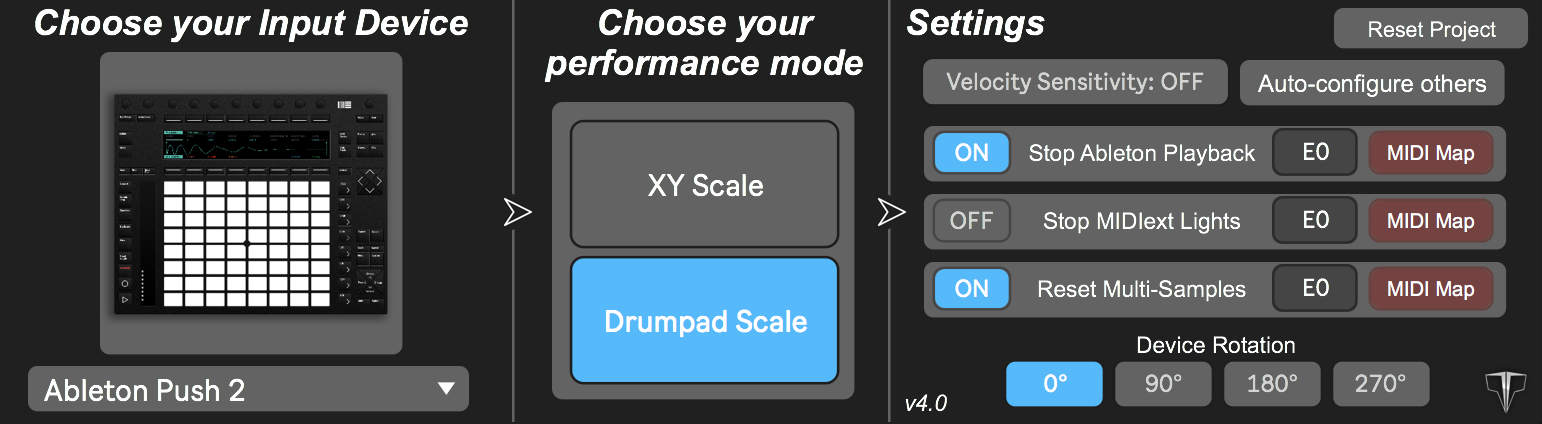The simplest configurator for Launchpad Projects in Ableton Live
Overview
This pair of plugins aims to keep project configuration simple and straight to the point, with significantly redesigned UI, this new plugin adds support for ALL Launchpad types as well as 3 extra controllers, including Ableton Push 2, Matrix and MF64. Choosing your controllers configures the entire project for you, converts any values to what they’re supposed to be, and this is all done without needing to dig around the project to find where things need to go. Each of these two plugins has their own advanced settings for greater control over the project.
Input Manager
(Formerly MIDIext2.0 Master)
Input Manager simply allows control over the whole project, allowing you to map certain buttons on the top row of your controller to specific functions within Ableton and Max for Live. These functions include stopping Ableton Live playback, stopping any MIDIext based light effects, resetting Multi-Light and Multi-Sample across the project (This also includes the plugin “Multi” by mat1jaczyyy), and finally, hiding all extra lights, such as User1, or the Mode light (This requires Output Manager to be configured too). This plugin also allows for scale changing if you choose to use your device in standalone mode. This plugin also features a toggle to allow for velocity sensitivity to come through, allowing new users who haven’t completely configured their Launchpad Pro to bypass the entire setup process.
Output Manager
(Formerly Top/Mode Lights 2.0)
Output Manager allows for the outgoing MIDI messages to be modified, configuring exactly how the final visuals will look on your device. This includes features such as color profiles, which can be switched to match Launchpad S colors etc, as well as Top Light conversion, to enable to use of every single LED on your device. Output Manager also had the ability to hide extra lights such as User 1 or the Mode light on Launchpad Pro. This plugin also allows for scale changing if you choose to use your device in standalone mode, as well as custom channels, which will be given to the end user of your Launchpad project telling them how to set it up correctly. Finally, Output Manager has integrated flicker reduction, if you feel your Launchpad lights are flashing too much, turning this on may help with this issue.
Output Manager
Input Manager
Setup
Setting up Input Manager is as simple as making a specific Launchpad Input MIDI track, and putting Input Manager on here, route this track into the inputs of all of your other tracks.
Setting up Output Manager is as simple as making a specific Launchpad Output MIDI track, and putting Output Manager on here, route this track into the outputs of all of your other tracks.
Changelog
Input Manager
v4.1
- Added full support for Launchpad Pro MK3 and Legacy Mode
v4.0.1
- Added full support for Launchpad Mini MK3
v4.0
- Extreme re-design and simplification
- Support for Launchpad X added
- Ability MIDI map exact inputs for control over your Ableton project
- Added Auto-configure to set all other project manager devices to the same settings in one click
v3.1.1
- Allowed MIDI through when no device is selected
v3.1
- Renamed to Input Manager to streamline the plugin
- Added input rotation controls
- Added ability to set all Managers to the same device
v3.0.1
- Stopped MIDI from passing through if no controller has been selected, to avoid a few bugs.
v3.0
- Heavily re-designed UI
- Added Ableton Live playback stopping
- Added Hide User lights functionality
- Added Ableton Push 2 support
- Added MF64 support
- Added Matrix support
- Added Scale types
- Added Tutorial element
- Added Global Reset Button
- Added Velocity input toggle for some controllers
Output Manager
v4.1
- Added full support for Launchpad Pro MK3 and Legacy Mode
v4.0.1
- Added full support for Launchpad Mini MK3
v4.0
- Heavily Re-designed UI and simplified code
- Flicker reduction support added for live 10.1.3
- Support for Launchpad X
- Precise scale correction added through performance mode selection
- Mode Light Control added for LP PRO
- Simplified settings
- Added Auto-configure to set all other project manager devices to the same settings in one click
v3.1.2
- Used this device to fix an issue with Live 10 where MIDI would freeze on some Launchpads when playback is paused
v3.1.1
- Allowed MIDI through when no device is selected
v3.1
- Renamed to Output Manager to keep it simple
- Fixed the upper half of the RGB >> RG conversion profile
- Added support for setting all Project Managers to the same device to save some time
- Added output rotation controls
v3.0.1
- Fixed a bug that would cause Mode Light and Flicker Reduction warnings to become “un-closeable” after reloading a project. Fixed by removing those warnings entirely.
v3.0
- Heavily re-designed UI
- Added color profile conversion
- Added scale types
- Added custom channel support
- Added Ableton Push 2 support
- Added MF64 support
- Added Matrix support
- Added Flicker Reduction
- Added Global Reset Button
- Added Tutorial element